
We will be closed from 1:00 PM on Friday, December 20, 2024, and will reopen at 9:00 AM on Monday, January 6, 2025.
The quality of your pc computer parts directly affects your gaming experience. Every component in your PC works together to deliver smooth gameplay, stunning visuals, and fast load times. If one part lags behind, it can create bottlenecks that slow down performance.
For example, a powerful processor ensures the game runs efficiently, while a strong graphics card delivers high-resolution images. Enough RAM keeps your system from freezing during intense gaming sessions. Even peripherals like a gaming keyboard and mouse contribute to your overall performance by providing better control and precision.

The processor, or CPU, is the brain of your PC. It handles all the calculations and processes needed to run your games. A good processor ensures that your games load quickly, run smoothly, and respond instantly to your commands.
For gaming, the CPU plays a crucial role in tasks like physics calculations, AI interactions, and background processes. While the graphics card handles visuals, the processor ensures the game logic keeps up. A weak CPU can cause lag, even with a top-tier GPU.
If you’re building a custom pc with a custom pc builder, make sure to choose a processor that balances power and cost. This way, your system will perform well for years to come.
When choosing a CPU for a custom made pc or pre build pc, look for a balance of performance and budget. Gaming doesn’t always require the most expensive processor, but it does need one with enough cores and clock speed.
Here’s what to consider:
For budget-friendly options, AMD Ryzen and Intel Core i5 processors are popular for gaming. If you’re going for premium performance, consider Ryzen 9 or Intel Core i7/i9.
The graphics card, or GPU, is responsible for rendering the visuals in your games. It processes the images, textures, and effects you see on screen. A powerful GPU delivers smooth frame rates and sharp details, making gameplay immersive and enjoyable.
If your GPU isn’t strong enough, your games may stutter or look pixelated. High-end games with 4K resolution or ray tracing require advanced GPUs to run without lag. Even competitive gaming benefits from a fast GPU, as higher frame rates give you an edge.
For gamers building a custom pc, the GPU is often the most expensive but also the most critical component. It’s worth investing in a good one to get the best performance.
When choosing a GPU for your custom pc or pre build pc, consider the following:

RAM (Random Access Memory) affects how smoothly your PC runs games and multitasks. For gaming, at least 16GB of RAM is recommended. This amount ensures you can run modern games without lag, even with other applications open in the background.
If you’re building a custom made pc for intensive gaming or streaming, 32GB may be worth considering. On the other hand, 8GB can work for budget setups but might struggle with demanding titles.
When it comes to storage, an SSD (Solid State Drive) is a must for faster gaming performance. SSDs load games much quicker than traditional HDDs, reducing wait times and improving responsiveness. They’re especially useful for open-world games with large maps.
For a budget-friendly setup, combine a smaller SSD (for the operating system and games) with a larger HDD (for files and backups). If you’re building a high-performance custom pc, consider using only SSDs for speed and efficiency.
A gaming keyboard and mouse are designed to provide better performance and comfort compared to regular peripherals. Gaming keyboards often feature mechanical switches, which are faster and more responsive than standard membrane keys. They’re also durable, making them ideal for long gaming sessions.
Gaming mice come with features like adjustable DPI (dots per inch), which allows you to change sensitivity on the fly. Many also include programmable buttons, making it easy to execute in-game commands quickly. Additionally, both gaming keyboards and mice often have RGB lighting for customisable aesthetics, adding a personal touch to your custom pc setup.
Gaming peripherals like a gaming keyboard and mouse can significantly improve your gaming experience. A responsive keyboard ensures you never miss a key press during fast-paced action. Similarly, an ergonomic mouse reduces hand strain, allowing you to play comfortably for hours.
These tools also give you an edge in competitive gaming. With features like customisable macros and faster input times, you can execute moves and commands quicker than opponents using standard equipment. They’re a perfect match for any custom pc setup.

The motherboard is the backbone of your PC. It connects all your pc computer parts, so choosing the right one is essential. For gaming, you need a motherboard that supports your CPU and GPU, as well as offers space for upgrades.
Here’s what to look for:
When using a custom pc builder, the motherboard acts as the foundation of your build. A good platform will recommend compatible motherboards based on the other parts you select. For example, if you choose a high-performance CPU, the builder will suggest motherboards that support it.
The motherboard also determines how easily you can expand your PC in the future. If you plan to upgrade your gaming keyboard and mouse or add more storage, a flexible motherboard ensures you have the connections you need.
The PSU (Power Supply Unit) is like the heart of your PC. It provides power to all your pc computer parts, so choosing a reliable one is critical. A poor-quality PSU can lead to instability, crashes, or even damage your components.
For gaming, you’ll need a PSU that can handle the power requirements of high-performance GPUs and CPUs. Always choose one with a little extra wattage to allow for future upgrades. Modular PSUs are also a great option, as they reduce cable clutter, making your custom pc build cleaner and more efficient.
Gaming components generate a lot of heat, especially during intense sessions. Without proper cooling, this heat can reduce performance and shorten the lifespan of your custom made pc.
Cooling options include air coolers and liquid cooling systems. Air coolers are affordable and effective, while liquid cooling is quieter and more efficient for high-performance builds. Many custom pc builder platforms allow you to choose cooling solutions that match your setup.

A custom pc builder is ideal if you want full control over your gaming setup. It lets you choose every component, from the processor to the gaming keyboard and mouse. This ensures your PC is tailored to your needs, whether you’re playing casual games or diving into 4K adventures.
Using a builder also allows you to prioritise your budget. You can invest in high-performance parts while saving on less critical components. It’s perfect for gamers who want a personalised experience and future-proofing options.
A pre build pc is a great option if you need a ready-to-go system. It saves time and effort, as everything is already assembled and tested. For gamers who want convenience, pre-built options are often the easiest choice.
However, pre-built systems may not always offer the same level of customisation as a custom made pc. You might end up with components you don’t need or miss out on the latest parts. Additionally, upgrading a pre-build can sometimes be tricky due to limited compatibility.


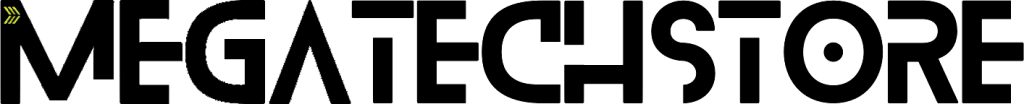
Welcome to MegaTech Store, your trusted supplier of high-quality IT equipment and leading provider of mini computers. Based in the vibrant city of Sydney, we are proud to serve as a premier distributor of innovative technology solutions across Australia.
Keep up to date with news from our team! Join our newsletter now!
ABN 33 134 297 546 © 2024 Mega Tech Store. All Rights Reserved. Developed by Rotapix